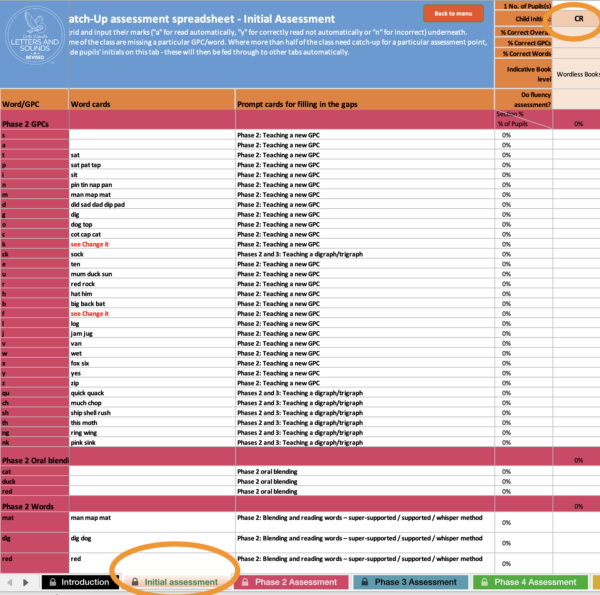The Rapid Catch-up assessment spreadsheet appears to be password protected. How do I unlock it?
You do not need a password to use the spreadsheet. You do, however, need to enter pupil details on the Initial assessment tab first – this will unlock the rest of the spreadsheet.
Click on the Initial assessment tab at the bottom of the spreadsheet and then add each child’s initials in turn at the top, as shown in the screenshot below.